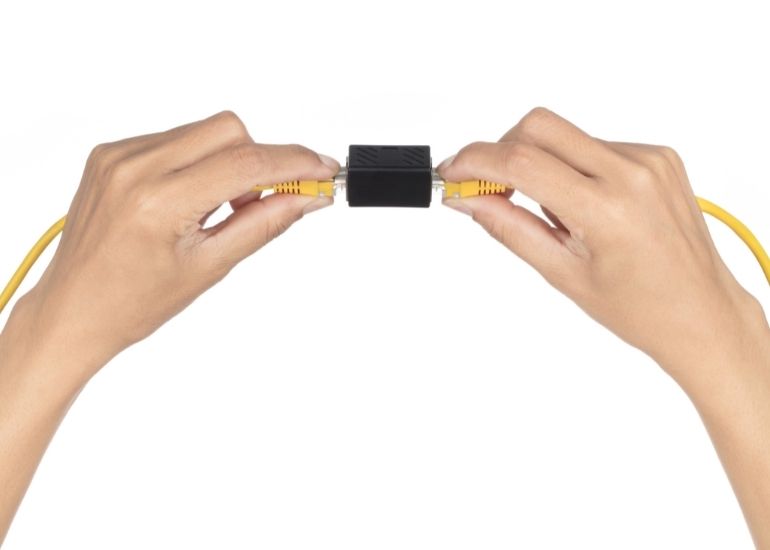A typical Ethernet network looks like a series of boxes connected by lines. The lines are cables, and the boxes are routers, switches, or computers.
When you need to connect two networks, you use Ethernet couplers. These little gadgets join two different cable types together so that data can flow between them. This blog post will answer the question, “What are Ethernet couplers, and when should you use them?”
What Are Ethernet Couplers?
Ethernet couplers are devices that allow you to connect two Ethernet cables. However, for data to flow between the two networks, both of them must be Ethernet.
Couplers come in two varieties: female and male. The female coupler has a receptacle that accepts the male connector on an Ethernet cable. In contrast, the male coupler has a protrusion that fits into the receptacle on a female.
When Should You Use Ethernet Couplers?
There are a few occasions when you might need to use Ethernet couplers. One common scenario is when you need to extend the length of an Ethernet cable. In this case, you can use a coupler to join the two, giving you extra reach. This is often necessary when the cable that comes with your router or switch is too short.
Another time you might need to use a coupler is when you want to connect two separate networks. This can be useful for connecting your home network to a friend’s or setting up a temporary network at an event.
In certain situations, you might also need to use a coupler to connect two different types of Ethernet cables. For example, if you have a network that uses coaxial cable, but you want to connect it to a network that uses a twisted-pair one, you’ll need to use a coupler to bridge the gap.
How To Set Up Ethernet Couplers
Setting up an Ethernet coupler is a straightforward process. However, it’s important to note that you shouldn’t use too many Ethernet couplers.
First, make sure that the two cables you want to join are both Ethernet. Next, identify the male and female connectors on each.
Once you’ve identified the connectors, connect the two by inserting the male connector into the receptacle on the female cable. You should hear a clicking sound when you properly connect them. If not, try wiggling them around until they snap into place.
Conclusion
Both homes and offices can benefit from the use of Ethernet couplers. Understanding what are and when to use them can help you make the most of your networking setup.
If you’re having trouble connecting two cables or need to extend your network beyond the capabilities of your current setup, these devices might do the trick.